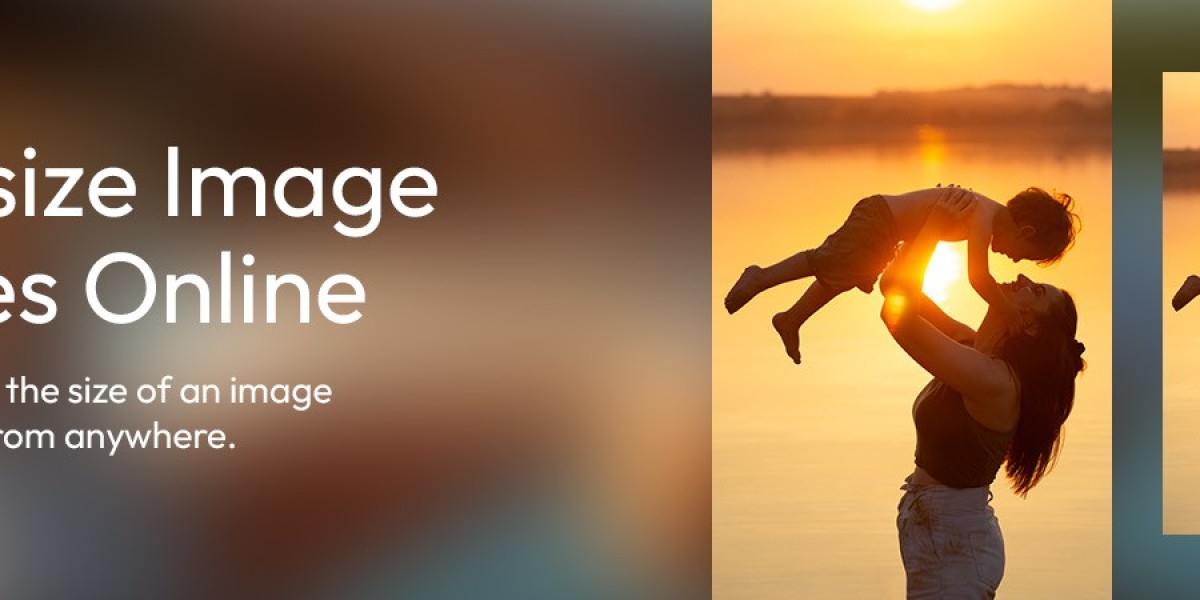In today’s digital landscape, images play a pivotal role in communication, marketing, and personal expression. Whether you’re a blogger, an entrepreneur, or just someone who loves sharing photos online, having the right image dimensions is crucial. Thankfully, using a photo editor online tool can make resizing images quick and easy. In this guide, we’ll explore how to resize JPEG images, resize PNG images, and utilize various online image resize tools effectively.
Why Resize Images?
Resizing images serves multiple purposes:
Faster Loading Times: Large images can slow down website loading speeds. Resizing them ensures faster performance, which is critical for user experience and SEO.
Optimized for Social Media: Different social media platforms have specific image size requirements. Resizing ensures your images fit perfectly, enhancing their visual appeal.
Better Presentation: Whether for a presentation, blog post, or online portfolio, resized images ensure a more polished and professional appearance.
Reduced Storage Space: Smaller images take up less space, making it easier to store and share your files.
How to Use an Online Image Resize Tool
Using an online image resize tool is simple and often requires no special skills. Here’s a step-by-step guide on how to resize images online for free:
Select Your Tool: There are numerous online tools available, such as Canva, ResizeImage.net, and PicResize. Choose one that fits your needs.
Upload Your Image: After selecting the tool, look for the option to upload your image. You can usually drag and drop or browse your computer to find the file.
Choose Your Resize Options: Most tools allow you to resize the image by specifying the dimensions in pixels or as a percentage of the original size. You can also maintain the aspect ratio to prevent distortion.
Select Image Format: If you’re resizing a JPEG or PNG image, ensure that the tool supports both formats. Some tools may offer the option to change the file format during resizing.
Preview Your Image: Before finalizing your changes, take a moment to preview the resized image. This step is crucial to ensure the quality remains acceptable.
Download the Resized Image: Once you’re satisfied, click on the download button to save the resized image to your device. Most tools allow you to choose the format, so make sure to select JPEG or PNG based on your needs.
Resizing JPEG Images
JPEG (Joint Photographic Experts Group) is one of the most commonly used image formats, particularly for photographs. Here’s how to resize JPEG images effectively:
Choose the Right Dimensions: Consider where you’ll be using the image. For example, if you’re posting on Instagram, aim for a square format (1080 x 1080 pixels). If it’s for a blog header, landscape orientations might work better.
Maintain Quality: JPEG images are lossy, meaning resizing can impact their quality. Be mindful of how much you reduce the size; excessive compression can lead to pixelation.
Use Tools with Compression Options: Some online resize tools offer compression settings. This feature allows you to reduce file size while maintaining visual quality, making it ideal for web use.
Resizing PNG Images
PNG (Portable Network Graphics) is favored for its lossless compression and ability to support transparency. Here’s how to resize PNG images:
Utilize Transparency: When resizing PNG images, remember that they can have transparent backgrounds. Make sure to maintain this feature if your image requires it.
Check Resolution: Unlike JPEGs, PNGs maintain quality at higher resolutions. When resizing, ensure that the resolution fits your intended use, especially for high-quality prints.
Save in Appropriate Format: After resizing, save your image in the PNG format if you need transparency. If not, consider saving it as a JPEG for smaller file sizes.
Free Online Image Resizing Tools
Here are a few popular online image resize tools you can use:
Canva: A versatile graphic design platform that allows you to resize images easily while providing various design options.
ResizeImage.net: A straightforward tool for resizing images, including options for cropping and converting formats.
PicResize: This tool not only resizes images but also offers batch processing, making it easy to handle multiple images simultaneously.
ILoveIMG: A comprehensive tool that allows you to resize images in bulk, along with additional editing options.
Fotor: An online photo editor that includes image resizing features, alongside filters, effects, and other editing tools.
Tips for Resizing Images
Aspect Ratio: Always maintain the aspect ratio unless you have a specific reason to distort the image. This prevents your images from looking stretched or squished.
Preview Before Downloading: Always preview your resized images. This ensures that they meet your quality standards and appear as intended.
Consider File Size: When saving images for the web, aim for a balance between quality and file size. Smaller files load faster, improving user experience.
Use High-Resolution Images: Start with the highest resolution possible. This gives you more flexibility when resizing without sacrificing quality.
Experiment with Different Sizes: Don’t hesitate to try out various sizes to see what works best for your needs. Some platforms may require specific dimensions for optimal viewing.
Conclusion
Resizing images is a vital skill for anyone working with digital content. With a photo editor online tool, you can easily resize JPEG images and resize PNG images without any hassle. Whether you’re looking to optimize images for social media, websites, or personal projects, the right tools make the process efficient and straightforward. Embrace the power of online image resize tools, and watch your images transform into perfectly sized visual content ready for sharing!